Diabetic Patients
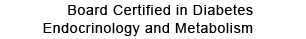
DIABETIC PATIENTS
We ask all diabetic patients to bring either your blood glucose log or CGM/Pump with you to each appointment so we can see your glucose levels. We encourage you to upload your data before your appointment.
Uploading logs/data using your patient portal:
You can upload a picture of your blood glucose logs or upload a PDF of your CGM/pump setting logs from your computer.
From Mobile Phone:
- login to your portal
- select messages
- compose message
- fill out provider, location, and message type, subject: glucose logs
- select attach files (each file can be 10MB max, and must be PDF, JPG, or PNG)
From Computer:
- From the home page select send a message (note you cannot send from message section, you must be on home page)
- Fill out provider and subject
- Select Attach files (each file can be 10MB max, and must be PDF, JPG, or PNG)
Below are links to guide you to upload your pump or CGM data from your CGM/pump device. This is especially helpful for patients with telehealth appointments that will not be coming to the office.
LANCASTER
ENDOCRINOLOGY
Herlong Professional Park
410 South Herlong Avenue
Suite 106
Rock Hill, SC 29732
Phone:
803-329-3899
Fax:
803-327-3438
Business Hours:
Monday and Thursday
8:30 AM – 5:30 PM
Closed for lunch 12:30 PM – 1:30 PM
Tuesday, Wednesday, Friday
8:00 AM – 5:00 PM
Closed for lunch 12:00 PM – 1:00 PM
Lab Hours:
Monday and Thursday
8:45 AM – 11:45 AM
1:45 PM – 4:45 PM
Tuesday, Wednesday, Friday
8:15 AM – 11:15 AM
1:15 AM – 4:15 PM
*LabCorp is our in office lab
*Please note, if we have a high volume of walk-in patients or in-office patients needing labs, we may not be able to draw your labs even if you arrive before the lab closes.
Content, including images, displayed on this website is protected by copyright laws. Downloading, republication, retransmission or reproduction of content on this website is strictly prohibited. Terms of Use
| Privacy Policy
